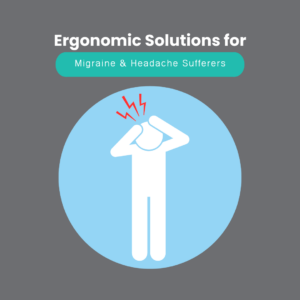Updated: Jul 13, 2023
Wrist Placement When Typing and Mousing
Ergonomic Wrist Positioning When Typing and Mousing: Why It Matters and How to Do It
If you spend a lot of time working on a computer, there is a chance that you have experienced discomfort in your hands, wrists, or arms at some point. These symptoms can be caused by repetitive motions, awkward postures, or excessive force. One of the most common contributors to discomfort is poor wrist positioning when typing and mousing. In this blog, we’ll explore why ergonomic wrist positioning matters and provide tips for achieving it.
Why Ergonomic Wrist Positioning Matters
When you type or use a mouse, your wrist is in a neutral position when it’s in line with your forearm. This position puts the least amount of strain on your muscles and tendons. When your wrist is extended or flexed, meaning it’s bent up or down, the tendons in your wrist rub against the bones in your hand and forearm, causing friction and inflammation. Over time, this can lead to pain, numbness, tingling, and weakness in your hand, wrist, and arm.
Poor wrist positioning can also put pressure on the median nerve, which runs from your forearm to your hand through a narrow passage in your wrist called the carpal tunnel. When this nerve is compressed, it can cause carpal tunnel syndrome, a painful condition that affects the hand and wrist.
How to Achieve Neutral Wrist Positioning
Here are some tips for achieving neutral wrist positioning when typing and mousing:
1. Position your keyboard correctly.
Your keyboard should be about an inch below elbow height. If your mouse is on your right side, then move your keyboard so it is slightly toward your left with your arms relaxed at your sides. This will help you maintain a neutral wrist position when typing. Moving your keyboard slightly off to the opposite side of your mouse will reduce extended reaching for your mouse. You may need to adjust your chair or desk height to achieve the right position. Check out [this blog] for more information about your office setup.
2. Keep your mouse close.
Your mouse should be positioned close to your keyboard so you don’t have to reach for it. This will help you maintain a neutral wrist position when using it.
3. Use a neutral-positioned mouse.
A neutral-positioned mouse or vertical mouse is designed to keep your wrist in a neutral position when using it. Instead of twisting your forearm into pronation to use a traditional mouse, you hold a vertical mouse like a handshake. This can reduce strain on your wrist and forearm muscles.
4. Take breaks and stretch.
Even with proper wrist positioning, it’s important to take breaks and stretch your hands, wrists, and arms throughout the day. Try to take a 5-10 minute break every hour, and perform simple stretches as well.
In conclusion, achieving a neutral wrist position when typing and mousing can help prevent discomfort and injury in your hands, wrists, and arms. By following these tips, you can reduce strain on your muscles and tendons and maintain the recommended wrist position. Remember to take breaks and stretch regularly to keep your hands and wrists healthy.
Check out our YouTube video below for a visual representation of the blog!
Apr 22, 2024
Apr 15, 2024