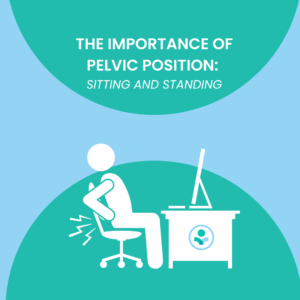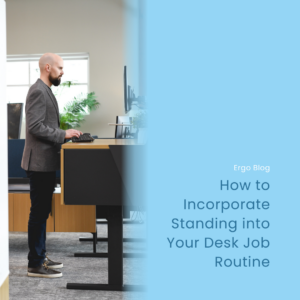Updated: Dec 22, 2022
Where to Place a Keyboard and Mouse for Computer Workers
When I complete ergonomic assessments throughout the week, there is one thing that I talk about far more often than anything else, and that is keyboard and mouse height. One place where I see keyboards and mice the most is right on top of a desk. This makes sense to me because most desks don’t come with the adaptations needed for any other option. If your desk height is 28-30 inches, which is standard, this is a good keyboard and mouse height for someone who is 5’11” to 6’2”. More information is below to help understand why keyboard and mouse placement is important and what can be done to accommodate all workers.
Wrist Positioning
The goal for wrist positioning for most people is a neutral wrist position. You can imagine a neutral wrist position when you hold a small cup of water. When your wrist rotates palm down, this is called pronation. Palm up is called supination.
If you are at your desk now, place yourself in your usual typing position. Your forearm and palm of your hand should be aligned to make a straight line. If your wrists are not in a straight line, don’t worry, there are options. It’s infrequent when I see a neutral wrist position. Many workers who do not have any desk adaptations end up in a wrist extension position where wrists are extended back. Being in this position alone puts more pressure on the soft tissues of our wrists. If you set your wrist on a hard surface in this extended position, even more pressure is applied to the soft tissue of the wrist. Continuously creating additional pressure and force on the soft tissues in our wrists can lead to discomfort and injury down the road.
Ideally, wrists should be straight, in a neutral position, and free floating when typing and mousing. Having a chair set up correctly can help support your upper extremities so free-floating wrists are more feasible. In this post [How to set up an office chair] there is more guidance.
Keyboard and Mouse Placement
There are a few different options for improving wrist positioning for keyboard and mouse users. Keep in mind that some workstations allow for more adjustability than others.
- Use a height-adjustable pull-out keyboard tray with a mouse tray attachment. This will allow you to lower the height of your keyboard and mouse so your wrists can be closer to neutral. For example, if you are 5’6” your keyboard height should be about 24.5”.
- Consider upgrading your standard desk to a height-adjustable desk. This will give you another option to lower your keyboard and mouse height with the added bonus of being able to stand throughout the workday. If you get a height-adjustable desk, review the specifications of the desk to ensure they follow ANSI standards. Ideally, your desk should lower to 22 inches and raise to 46.5 inches.
- Not everyone likes a pull-out keyboard tray or has an option for a new height-adjustable desk. If you fall into this category, you can raise your chair to a height where your elbows are about one inch or so above your keyboard. If you raise your chair, also use a footrest to support your lower extremities so your knees and hips are at 90 to 100 degrees. Keep in mind that there are options to add longer cylinders to office chairs as well in case your chair does not go as high as you would like it.
Keyboard and Mouse Location
First, finding the right height for your keyboard and mouse is best. The next item to consider is the location of your keyboard and mouse. If you are typing for the majority of your workday, then your keyboard should be placed directly in front of you.
However, if you are mousing more than you are typing, this position could lead to an extended reach for your mouse which is not recommended. If your mouse is on your right hand side, try moving your keyboard off to the left so your mouse is closer to your midline. The more you use your mouse, the closer you would want it to your midline.
In your workday, there may also be equal times for typing and mousing. At this point, you can imagine that your keyboard is one unit and the two items together should be centered in front of you. If you are a right handed mouser, then your keyboard would be slightly more to the left so you would not have to reach so far to the right every time you moused.
Once you get your keyboard and mouse at the right height and in the best location, try to practice a new habit of maintaining a neutral wrist position that is free floating. This is like the position that a piano player is in. Being outside of this neutral position creates additional work for your body throughout the workday. More work means more energy expended. Being in the optimal position for all parts of your body and moving throughout your workday can help you feel more energized in all aspects of your day.
Check out our YouTube video below for a visual representation of the blog!