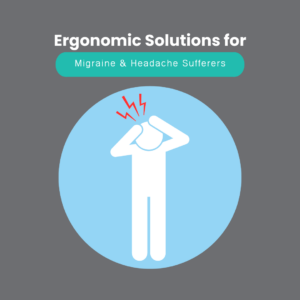Updated: Jul 20, 2023
Tips for Setting Up an Ergonomic Home Office
Having a home office is great, but there are some important ergonomic guidelines you should consider when setting up your space. To increase productivity and reduce your risk of injury, your home office should be both functional and comfortable.
Working from home has many benefits. Aside from the obvious plus of going into the office without leaving the comfort of your own home, working from home can also free up a lot of time. With no commute and no need to pack a lunch, you may find yourself enjoying some extra free time or at least being able to throw a load of laundry in the washing machine at lunchtime
Choosing a Home Office Space
When setting up your home office, choose a home base where you will be working from a majority of the time, such as a separate desk or a specific part of the kitchen table. One of the biggest challenges of working from home is separating work life from home life. Having that dedicated space can help with that separation.
Even with this designation, it can still be difficult to quit thinking about work, especially if you’re able to see it all the time. Sometimes it is helpful to cover up this workspace with a sheet or a blanket. Placing a happy picture on top can be a good distraction.
If you have the space, it is helpful to designate an entirely separate room for your home office. This gives you the ability to conceal your work behind a closed door when your workday is done. A room separator also works great if you don’t have a spare room.
While it is important to have a designated work space as an anchor point, don’t forget that you work from home. Take advantage of your ability to spread out and use the other spaces of your home as your office. Spend part of your day at your desk, part of it on the couch, part of it standing at your kitchen counter. If you are watching a webinar where there is limited interaction required of you, watch it on the floor while lying down on your stomach. This is a great way to get your body into extension after it has been in flexion for a great part of the day. If you are attending a meeting where you do not need to refer to your computer, do this while walking outside or around your home.
Changing your environment throughout the day will help you stay more comfortable as you work. Just keep in mind that it is best to do this without leaving evidence of work behind, as this could cause unwanted stress.
Ergonomic Home Office Equipment Essentials
The most essential piece of equipment for a home office is obviously a computer. Laptop computers are the most popular choice in a home office because they are extremely portable. Portability is an important factor in setting up a home office. However, while laptops are great for working at home, they can pose an ergonomic problem.
If you are using a laptop in your home office, it is likely that either your arms rest in an awkward position or the laptop’s monitor sets at a less than ideal height. Many times it’s both. However, you can still achieve an ergonomic setup in your home office when using a laptop computer. There are just a few equipment-related adjustments that need to be made.
- Use an external mouse and keyboard. This allows you to place your arms in a more comfortable position, instead of reaching forward for the keyboard. If you like using your laptop’s trackpad, there are several keyboard options available that include a trackpad. Using an external mouse and keyboard also allows you to push your monitor back to a more optimal distance of about an arm’s length away.
- Use a laptop riser. Place your laptop on a riser and adjust the height so the top of the monitor aligns with your eyebrows. This setup keeps your head in a neutral position and helps you avoid looking downward toward your screen for long periods of time. If you don’t want to purchase an actual laptop riser, you can also use thick books or sturdy boxes and make your own laptop riser. The goal is to help improve your neck positioning.
If you are working at your dining room table, or even a standard desk, keep in mind that many times these pieces of furniture are too high for proper ergonomic positioning of a keyboard and mouse. Your elbows should remain at 90 degrees while using your keyboard and mouse to help reduce the risk of muscle fatigue. Here are a number of ways to achieve an ergonomic mouse and keyboard setup at home.
- Install a height-adjustable pullout keyboard tray. This is a great option if you are working from a desk. However, this could be a limitation when working from your dining room table. If installing a keyboard tray is not an option, you can use a lower setting on an ironing board to hold your keyboard and mouse in the proper position.
- Raise the height of your chair. If you don’t have the option to lower your keyboard and mouse, then adjusting your chair height is the next best option. Using an adjustable office chair makes this an easy fix, but you can also elevate a standard dining room chair with chair risers. Keep in mind that you will need footrests if you go this route. Your knees should remain at a 90-degree angle.
Other Ergonomic Considerations When Setting Up a Home Office
Avoid sitting all day. Create a workspace where you can stand and work comfortably. To achieve this, you can simply move your laptop, keyboard, and mouse to the kitchen counter for a time. If this is not an option, you can stay at your original desk/working space and raise your laptop, keyboard, and mouse with boxes. Double-check that your elbows are at 90 degrees and that the top of the monitor is at the same level as your eyebrows.
As in all work environments, while working from home, it is important to get up and stretch every hour. But listen to your body. If it is telling you to move before the hour is up, it’s time to move. Your feet, joints, back, and neck will tell you what you need. Working from home has so many benefits, and space is one of them. Take advantage of all the space you have to work in and stay moving as much as possible.
Check out our YouTube video below for a visual representation of the blog!
Apr 22, 2024
Apr 15, 2024