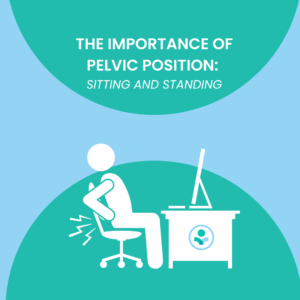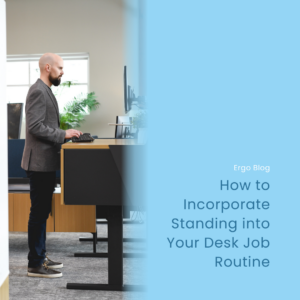Updated: Feb 15, 2024
The Ergonomic Do’s and Don’ts for Office Workers
In today’s digital age, office work often involves spending long hours seated at a desk, staring at screens, and engaging in repetitive tasks. Unfortunately, this sedentary lifestyle can take a toll on our bodies, leading to a range of health issues such as back pain, neck strain, and musculoskeletal disorders. The good news is that by implementing ergonomic principles, we can significantly improve our well-being and productivity. In this blog, we’ll explore the essential do’s and don’ts for office workers to create a healthier and more comfortable workspace.
Don’ts
|
Do’s
|
|
|
|
|
|
|
|
|
|
|
|
|
|
|
|
|
|
|
|
|
|
|
|
|
|
|
|
|
*The above monitor recommendations are for people who do not wear glasses, single-vision glasses, contacts, or any other glasses where the computer image is viewed from the top portion of the glasses. If you look at your computer monitor from the lower section of your lenses, then lower your monitor so the top frame is below your nose and angled upward.
Implementing ergonomic principles in your office workspace is crucial for maintaining your health, comfort, and productivity. By following the do’s and avoiding the don’ts outlined in this blog, you can significantly reduce the risk of developing musculoskeletal disorders, eye strain, and other work-related ailments. Remember to take breaks, stretch regularly, and make necessary adjustments to your workstation to create an ergonomically optimized environment. Your body will thank you, and you’ll enjoy a more enjoyable and productive work experience.
Check out our YouTube video below for a visual representation of the blog!