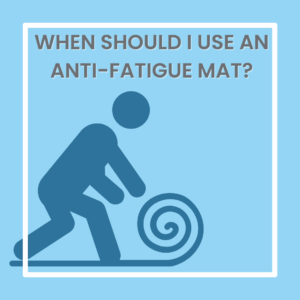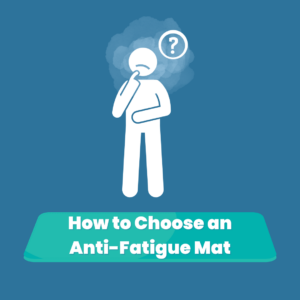Updated: Nov 3, 2022
Smartphone Ergonomics: How to Use Your Cell Phone More Comfortably
About 85% of Americans now use a smartphone, and 15% of Americans say their smartphone is the only device they use to access the internet. It is estimated that the average American uses their smartphone between 2.9 and 5.4 hours per day. Due to the awkward posture that smartphone use encourages, this means that the vast majority of Americans spend hours every day with their hands and neck in unhealthy positions.
Because prolonged smartphone use can be potentially damaging to ergonomic health, it is best to try and limit the amount of time you spend on your smartphone each day. However, much of modern American life requires the use of the smartphone, so awareness of proper ergonomics while using your smartphone is key to avoiding potential discomfort and injury.
Neck Positioning
The incidence of injury from smartphone use has become so prevalent that the term “text neck” has been coined to describe smartphone-related neck injuries. “Text neck” occurs because the head is often tilted forward while using a smartphone. Many don’t realize the amount of force this places on the neck. Just 15 degrees of flexion places 27 pounds of force on the neck. As one would expect, additional flexion means additional force, so 30 degrees of flexion equals 40 pounds of force, 45 degrees equals about 49 pounds of force, and 60 degrees of flexion equals a whopping 60 degrees of additional force placed on your neck.
With that perspective, it is easy to see why many people develop headaches and neck pain with prolonged smartphone use. To reduce the strain on your neck while using a smartphone, here are some helpful ergonomic tips you can follow:
- Avoid tilting your neck downward to look at your smartphone. To look at your phone screen, raise your arms until your smartphone is at eye level. If it is difficult for you to raise your arms like this, get in the habit of looking down with your eyes instead of flexing your head downward to see the content on your smartphone.
- Avoid fatigue in your arms by resting them on a soft surface for support. Avoid resting your elbows on a hard surface, such as a tabletop, for prolonged periods of time, as the friction and compression from the hard surface can cause discomfort and injury over time.
- Keep your smartphone straight out in front of you when viewing it. Holding your smartphone off to the side encourages poor neck posture and increases your risk of injury, especially after a prolonged period of time.
Hand Positioning
Smartphone designs are trending larger as people find larger screens more convenient and easier to use. Unfortunately, the larger the smartphone, the more awkward it becomes to hold. If you wrap your hand around your phone and at least one of your fingers cannot reach your thumb, then it is likely you are placing additional strain on your hand.
Even if your smartphone is large and somewhat difficult to hold properly, there are a few ergonomic tips you can follow to help reduce hand strain while using it.
- Always try to keep your wrists as straight as possible while using your smartphone. With ergonomics, neutral positioning is the key to reducing strain and injury.
- Use two hands to operate your smartphone. It is common practice to hold a smartphone with only one hand, using the thumb to operate the touch screen. Instead, use one hand to hold the phone and use the fingers of the other hand to touch the screen. Or you can hold the phone with two hands while utilizing the thumbs of both hands to type on the screen. Either way, using two hands will reduce the amount of strain placed on your wrist and thumb.
- Don’t hold your smartphone too tightly. While your smartphone is an expensive piece of technology and the last thing you want to do is drop it, it is important to not use an excessive amount of grip force while holding it. Prolonged and repetitive grip force only causes additional hand strain.
- Use a smartphone hand grip like a PopSocket or a finger strap placed on the back of your smartphone. These accessories are relatively inexpensive and greatly improve the smartphone user experience, allowing you to hold your smartphone more securely and with less effort, ultimately reducing hand strain.
Using a combination of the above tips will greatly reduce discomfort and strain when using your smartphone. In addition to these ergonomic tips, consider utilizing other helpful technologies, such as speech-to-text and Bluetooth, to reduce the amount of time spent physically holding your smartphone. Enable voice commands and place commonly used apps in easy to access areas on your smartphone screen.
And don’t forget to implement some simple neck and hand stretches into your daily routine. If you are not in the habit, start with just one stretch. A single stretch is better than no stretch at all. As the new habit catches on, you can try implementing additional stretches throughout your day.
Also, check out our YouTube video below for a visual representation of the blog!
Jul 8, 2024
Jun 10, 2024