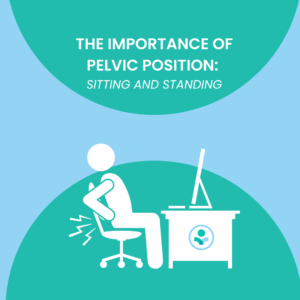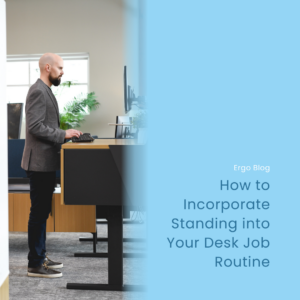Updated: Mar 2, 2023
Office Ergonomics on a Budget
Based on my experience, I am going to assume that workstations include the bare minimum which is usually a laptop. Laptops are incredibly beneficial and allow us to have a mobile workstation, but there are minimal ergonomic benefits to using one.
One of the first priorities for laptop users is to adapt the workstation to make the experience more ergonomic. Whether you are working from a kitchen table, coffee shop or desk, the goals are the same.
- Elevate the height of your laptop screen so the top 1/3 section is at eye level. This can be done by using a box or plastic tote to raise the height. If you are traveling, you may want to purchase a lightweight travel riser that can fold and be stowed away in your bag when not in use.
- Increase the monitor distance so it is about an arm’s length away. Having a monitor too close can cause unwanted eye strain and eye fatigue. On the contrary, placing a monitor too far away may create issues with seeing the content clearly and therefore may cause you to automatically lean forward to see better which causes poor posture.
- Keep your arms close to your sides and within your comfort zone. Moving the monitor or entire laptop further away from you will increase your reach to the laptop keyboard and trackpad which is not recommended. Purchasing an external mouse and keyboard will allow you to keep your arms by your sides so you are not extending your arms as far. When our arms are extended and reaching beyond our comfort zone this causes additional strain on our upper back and neck.
Other Considerations
Getting your laptop screen, mouse, and keyboard in the best position is the first step. If you are interested in more details about your laptop set-up, check out this article 3 Ergonomic Tools Laptop Users Must Have. Once you have the laptop screen, mouse, and keyboard established and in place, some other considerations are chairs and workstations.
Having a great office chair would be ideal, but I realize this is not possible. If getting a decent office chair is not within the budget, then I recommend being even more mindful about changing positions throughout your workday. This means simply moving from various workstations in your home or office if possible. A different workstation is going to engage different muscle groups. An example for people working from home could be a routine of sitting at your dining room table, standing at your kitchen counter, walking outside while listening to a webinar, and lying on your stomach while reading. This routine can then be repeated throughout the day. This would allow you to engage different muscles throughout the day and avoid a prolonged position. Do not stay in one position too long though. If you are starting to get uncomfortable, lose focus, or become fidgety, this means your body is ready for a new position.
You can even consider implementing the 20-8-2 Rule. An ergonomist, Alan Hedge, from Cornell University, created the 20-8-2 Rule. Ideally, the goal is to sit for 20 minutes of our workday, then stand for 8 minutes and finally stretch and move about for 2 minutes. This rule creates a significant amount of movement. If moving this much seems daunting to you, try to implement it in steps. For day 1, start with changing positions once in the morning and once in the afternoon. You can repeat this on day 2 or add more movement to the next stop. On day 2 or 3, you could change positions once every other hour. The following day or so you could move every hour. Then finally, move every 30 minutes. The more often you can change positions throughout your workday, the more it will benefit you.
By moving frequently in the example noted, you will also be creating the same routine as one would with a height-adjustable desk. The exact same rules apply for both set-ups. However, you are creating the same health benefits without the cost of the height-adjustable desk.
Whether you have a large or small budget for ergonomic equipment, the goals are the same. The number one goal is simply to change positions more frequently and have the proper support when you are seated.
Check out our YouTube video below for a visual representation of the blog!