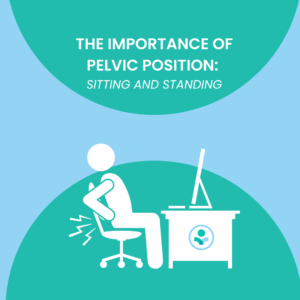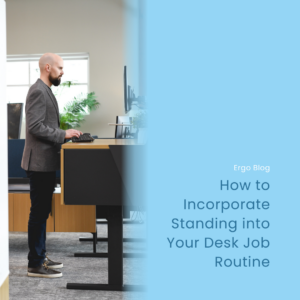Updated: Dec 1, 2022
Lighting Considerations for Office Users
Setting up a computer workstation seems simple enough. All that is needed is a monitor, computer system, keyboard, mouse, and a chair, right… or maybe not? It doesn’t take long to notice the cues that our body is sending out to let us know that we are not comfortable. These cues could be subtle feelings of discomfort, headaches, fidgeting, and much more. One area that could be a significant culprit for these signs of discomfort relates to lighting.
We have numerous areas where lighting is considered throughout our workstations. Our eyes are constantly having to adjust to various lighting needs. The first source of lighting that we are looking at the most throughout our workday is our monitor lighting. Another source includes the refreshing natural light that is coming in from the window. More lighting is added with overhead lighting from the light fixtures on the ceiling or desktop lamps. Another source of lighting could be coming from smaller screens such as our cellphones and tablets if these remain on and lit during our workday.
It is interesting to think about the many light sources there are within one workspace. Ergonomic solutions for lighting can make a positive impact on your workday and help you stay focused.
How to Accommodate Various Light Sources for Computer Users
Many of the lights that illuminate our workstations are needed so it is not too dark. When workspaces are too dark (or too bright for that matter) it can cause eye strain. Take the time to evaluate your workstation to truly decide what is needed and what is not. Once this is figured out, then know that one light source is not more important than the next. It is beneficial to take a look at each area and make the appropriate adjustments which are explained below. Lighting solutions should complement one another to prevent different levels of light that your eyes have to filter and process.
Overhead Lighting
Depending on where you work or have your home office set up, overhead lighting may or may not be changed. No matter what your setup is, I have a few options for you.
- Replace fluorescent lights with ceiling mounted LED lights. If you currently have fluorescent lights that are lighting your workspace, consider replacing these fixtures with LED lights. If you want to go above and beyond, add a dimmer switch for these LED lights. Just like we prefer certain foods, different people also prefer different overhead light settings. For example, if someone has low vision, more light is needed. If someone has a history of migraines, bright lights are not favorable. A dimmer switch is great for adding an adjustable light component to the office.
- Switch off fluorescent lights and use floor lamps. If changing out the fluorescent lights to LED lights is not possible, you can also switch off your fluorescent lights completely. Then use floor lamps with LED light bulbs that shine upwards toward the ceiling to illuminate your space. I like the soft light that lamps offer as well. Be sure to avoid light that shines toward your face. Extra light shining into your eyes adds to the amount of light that your eyes need to process, which is not preferable.
- Keep the fluorescent lights on but add a filter. Replacing fluorescent lights or just simply switching fluorescent lights off is not always an option. If this is the case then keeping the fluorescent lights on and adding an external filter or a fluorescent light cover to the ceiling mounted fixture is also a good idea. These filters are usually made of nylon and can be ordered in different colors from various sites online. Magnets are sewn into the frame of the filter so they can be attached to the frame of the fluorescent light.
- Shade your eyes. If none of these options that have been discussed so far are possible, then the other possibility is to shade your eyes from the overhead lighting. This can be done by wearing a hat with a brim or a baseball cap. Placing a plant in between the light source and your eyes can also help to reduce the amount of light that your eyes must process.
Be mindful that all overhead lighting is at the needed brightness level. If the room seems too bright and dimmers are not available, removing a lightbulb or two is a great option as well.
It is ideal if overhead lighting is placed outside of our field of view and not directly overhead. In an office setting, the lights would be closer to the corners of the office and not right above our heads. This is helpful so we don’t have lights shining directly into our line of sight.
Natural Lighting
Having an office with some sort of natural light is preferable. When you are working in a space with a window or other natural light source, move your computer screen so it is at a 90-degree angle from the natural light source. This will help to reduce glare on your computer screen. If the natural light source is behind your computer screen, this causes additional eye strain as your eyes have to process both your monitor light and natural light source at the same time. And we can’t forget the overhead or room lighting that is also occurring.
Changing the position of your workstation in comparison to a natural light source is not always possible. When this happens, consider installing window treatments so you can have control of where the light shines. The goal for natural light (and other lights) is away from your eyes.
Having natural light illuminate your workspace instead of lamps and fixtures is ideal. If you find that you have a large enough window or other natural light source to illuminate your workspace, it is completely okay to switch off all overhead lights and only depend on the natural light while the sun is shining. Having overhead lighting and lamps available is great for those cloudy days or when days run long and we run out of daylight.
Desktop Lamps
Using a desktop lamp is a great way to illuminate the papers that are sitting on your desk. Finding a lamp that is adjustable in height and dimmable is best. A desktop light should only be used to add light to the papers you are viewing. A light should not be pointed at your monitor or placed above your eye level. Having a light shining on your monitor is like having a light shining on a light. The ideal position of a desktop light is directly above the paper you are reading and below your line of sight, all while not blocking your computer screen. A dimmable lamp is beneficial because it allows you to adjust the light depending on additional light that is coming into the room. This can vary from day to day especially when there is a natural light source available.
Overall, having a light of some sort in your workstation is a must. It is not recommended to work in a completely dark room with your computer monitor right in front of you. This can cause eye strain.
When there is more than one light source that is being used, try to match the levels of light coming from each location. Start with the brightness level on your computer monitor since this is the light that you are staring directly at. Adjust the brightness so it is not at the maximum setting. Then move on to lamps and light sources with dimmers.
To improve eye health for computer workers, consider practicing the 20-20-20 Rule. Look at an object 20 feet away for 20 seconds every 20 minutes. Also, take the time to close your eyes tightly for a second or two several times throughout your workday. Our eyes are not very good at blinking when we look at computer screens and closing our eyes tightly can help with eye health.
Remember that posture always follows your vision. Adjusting your workstation lighting can affect several parts of your body, not just your eyes.
Check out our YouTube video below for a visual representation of the blog!