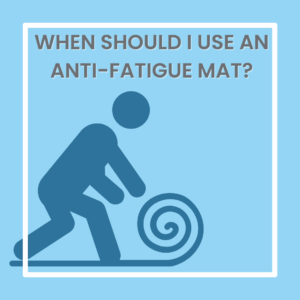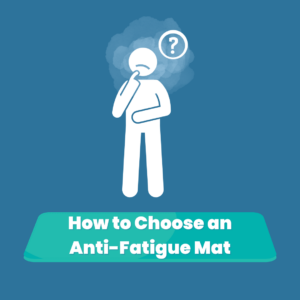Updated: Feb 1, 2024
Ergonomist Chooses 6 Favorite Ergonomic Mice
One often overlooked but essential component of this setup is the mouse. Traditional computer mice may cause discomfort and strain over time, leading to issues like repetitive strain injuries (RSI). Thankfully, ergonomic mice have stepped in to address these concerns, providing users with a more comfortable and precise pointing device. In this blog, we’ll explore some of our favorite ergonomic mice that can enhance your computing experience.
1. HandShoe Mouse (affiliate link) – Starting from the top, our number one favorite mouse is the HandShoe Mouse. This one can be ordered in various sizes (small, medium, large, and for left and right users). The handshoe mouse creates a well-designed neutral hand position with lateral hand support so you don’t find yourself dragging the outside of your hand or your pink across your desk and causing some possible discomfort.
(Right, Medium affiliate link)
2. Kensington Pro Fit Ergo Vertical Wireless Mouse (affiliate link) – This mouse provides more of an upright position with a neutral wrist and hand position. The scroll wheel is shaped like a ball, offering more comfort to fingertips. The base of the mouse has a lateral winged edge for users to rest their pinky/edge of the hand. Having lateral hand supports decreases the friction of the hand on the work surface.
3. Contour Design Unimouse (affiliate link right) – Adjustable equipment options are some of our favorites and the Contour Design Unimouse does just that. The neutral hand position and thumb position are adjustable. The thumb support using a unique hinge mechanism can pivot in all directions (forward, back, up, down, downward slope up, and downward slope down). This mouse has left and right options. (affiliate link left)
4. Logitech Lift Vertical Ergonomic Mouse (affiliate link right) – This mouse is a great beginner ergonomic mouse option. It supports the recommended neutral wrist and hand position. It seems to fit best for people who have small to medium hands. Left and right options are available. (affiliate link left)
5. Contour Design RollerMouse Red (affiliate link) – reducing repetitive mouse motions to one hand is what this mouse does best. It allows the user to use both hands on the Rollerbar to control the curser. It decreases extended reach for a mouse by placing the RollerMouse close to the user. This mouse is good for people who are mousing for the majority of their workday. If mousing is not done as often and typing occurs more frequently, this mouse could create an awkward extended reach when repeatedly accessing the keyboard.
6. Evoluent Vertical Mouse (affiliate link right, medium) – If being in the most upright and neutral wrist position seems perfect for you while completing computer work, then this is the mouse for you. This mouse seems to be more upright and vertical than any of the other mice reviewed in this post. The lateral support helps to decrease friction of the lateral aspect of the hand and pinky. This mouse can be ordered in small, medium, and large for left and right users.
(Right small medium and large affiliate link)
The importance of ergonomic mice cannot be overstated. These innovative devices are designed to prioritize your comfort and well-being while also enhancing productivity and precision. Whether you’re a professional, a gamer, or simply someone who spends a lot of time on a computer, there’s an ergonomic mouse out there to suit your needs. So, take the time to explore these options, find the one that suits you best, and say goodbye to discomfort and strain in your daily computing tasks. Your wrists and hands will thank you for it!
Check out our YouTube video below for a visual representation of the blog!
Jul 8, 2024
Jun 10, 2024