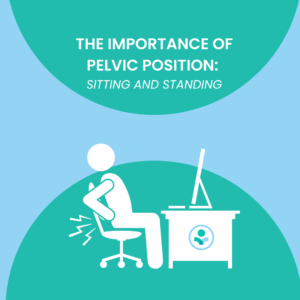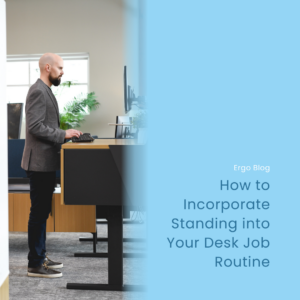Updated: Oct 24, 2024
Ergonomic Tips for Mobile and Traveling Laptop Workers
Stay Comfortable and Productive on the Go
In today’s digital age, many of us find ourselves working from anywhere and everywhere, whether it’s from a bustling coffee shop, airport lounge, or even the comfort of our own couch. While the flexibility of remote work is undeniably appealing, it also presents unique challenges, particularly when it comes to maintaining proper ergonomics. Prolonged periods of working on a laptop in non-traditional settings can lead to discomfort, pain, and even long-term health issues. However, with a few ergonomic adjustments and mindful habits, mobile and traveling laptop workers can stay comfortable and productive on the go. Here are some tips to help you create a more ergonomic workspace, no matter where you are:
- Invest in a Quality Laptop Stand: One of the most significant challenges of working on a laptop is the strain it can put on your neck and shoulders due to the screen being too low. Investing in a laptop stand that elevates your screen to eye level can help alleviate this strain and promote better posture. Look for a lightweight and portable stand that you can easily pack and take with you wherever you go.
- Use an External Keyboard and Mouse: Typing on a laptop keyboard for extended periods can lead to discomfort and even repetitive strain injuries. Using an external keyboard and mouse allows you to position your hands and arms more comfortably, reducing the risk of strain. Choose ergonomic keyboard and mouse options that provide proper wrist support and promote a more natural typing and mousing position.
- Adjust Your Chair Height: While it’s not always possible to control the type of seating available in different environments, you can still make small adjustments to improve your posture. If you’re working in a chair that’s too low, try using a cushion or folded towel to raise your seating height and align your hips with your knees. Aim to maintain a neutral spine position with your feet flat on the floor or supported by a footrest.
- Take Regular Breaks and Stretch: When you’re immersed in your work, it’s easy to lose track of time and neglect breaks. However, taking regular breaks is essential for preventing fatigue and reducing the risk of musculoskeletal issues. Set a timer to remind yourself to take a break every hour, and use that time to stretch and move your body. Simple stretches for your neck, shoulders, back, and wrists can help relieve tension and improve circulation.
- Optimize Your Workspace Layout: Pay attention to the layout of your workspace and make adjustments as needed to minimize strain and discomfort. Position your laptop and external peripherals in a way that allows you to maintain proper posture and avoid reaching or straining. Keep frequently used items within easy reach to minimize repetitive movements.
- Practice Good Posture Habits: Finally, remember to maintain good posture habits throughout the day, regardless of where you’re working. Sit up straight with your shoulders relaxed and your spine aligned, and avoid slouching or hunching over your laptop. Consider using posture reminder apps or ergonomic accessories that provide feedback on your posture and encourage better habits.
By incorporating these ergonomic tips into your mobile and traveling work routine, you can help prevent discomfort and maintain your productivity and well-being, no matter where your work takes you. Remember that prioritizing your health and comfort is essential for long-term success and sustainability as a remote worker.
Check out our YouTube video below for a visual representation of the blog!