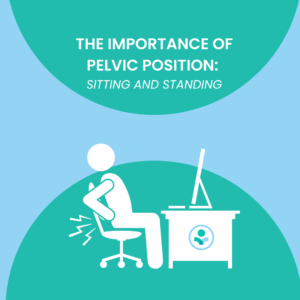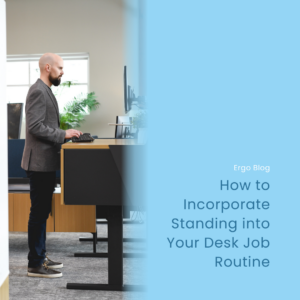Updated: Feb 22, 2024
An Ergonomist’s 10 Favorite Office Accessories
Workday Bliss: Embracing Ergonomic Office Accessories
In the ever-evolving landscape of modern work, the importance of a comfortable and efficient workspace cannot be overstated. As we spend a significant portion of our lives at our desks, it’s essential to invest in ergonomic office accessories that not only enhance productivity but also contribute to our overall well-being. In this blog, we’ll explore a curated list of favorite ergonomic office accessories that can transform your workspace into a haven of comfort and efficiency. The following links and products are connected to our Amazon Associate’s program.
1. Ergonomic Mouse:
An ergonomic mouse can help you upgrade your hand position from a strained, pronated position to a neutral and upright position. When using an ergonomic mouse, paired with a supported armrest, your mousing hand is getting the support it needs without resting your wrist on a hard surface. When it comes to ergonomic mice, we couldn’t choose just one. Our top two favorite ergonomic mice are:
- HandShoe Mouse – The Handshoe mouse creates a well-designed neutral hand position with lateral hand support so you don’t find yourself dragging the outside of your hand or your pink across your desk and causing some possible discomfort. (Right, Small affiliate link – Right, Medium affiliate link – Right, Large affiliate link)
- Kensington Pro Fit Ergo Vertical Wireless Mouse – This mouse provides more of an upright position with a neutral wrist and hand position. The scroll wheel is shaped like a ball which offers more comfort to your fingertips. The base of the mouse has a lateral winged edge for users to rest their pinky/edge of the hand. Having lateral hand supports decreases the friction of the hand on the work surface.
2. Ergonomic Keyboard:
Typing away for hours can take a toll on your wrists and fingers. Consider an ergonomic keyboard and mouse that are designed to reduce strain and promote a more natural hand position. Look for options with customizable shortcuts and programmable buttons for added efficiency. Ergonomic keyboards are designed to fit various user sizes for the optimal set-up.
- For smaller framed users, we recommend the Goldtouch Go!2 Bluetooth Wireless Mobile Keyboard. This keyboard allows users to be in a neutral hand position and creates options for a customizable angle that fits each person’s needs. It adjusts from 0 to 30 degrees along the horizontal and vertical planes with a lock and lever. If you find that using a 10-key is a common part of your day, adding an external 10-key to your workspace is ideal.
- If you have a larger frame we recommend the Kinesis Freestyle2 Ergonomic Keyboard with lifters. This keyboard offers an option to separate the two sides so each section of the keyboard can be in front of either shoulder for a neutral upper extremity position. Adding on the lifters provides more of a neutral angle and palm support. Adding an external 10-key to this set-up is also an option.
3. Pull-Out Keyboard Tray:
4. Monitor Arms and Stands:
Proper monitor placement is crucial for maintaining good posture and reducing eye strain. Monitor arms and stands allow you to position your screen at eye level, preventing neck and shoulder discomfort. Some even come with adjustable arms for optimal viewing angles. There are several great quality monitor arm options available throughout Amazon.
- We chose the Huanuo Single Monitor Mount since it is a good quality item given the cost that fits a range of monitor sizes (13-32”).
- Ergotron’s LX Premium Monitor Arm is a higher-quality monitor with additional adjustable components. This monitor arm fits monitor sizes up to 34”.
*Ergo tip: The top frame of your screen should align with your eyebrows.
5. Task Lighting:
Good lighting is often underestimated in the workplace. Invest in task lighting that reduces eye strain and enhances visibility. Adjustable LED desk lamps with various brightness levels and color temperatures can create a personalized and comfortable work environment. Task lights are used to illuminate paper documents and not computer screens. The White Crown LED Desk Lamp is fully adjustable with 5 color modes and 10 brightness levels to meet your lighting needs day or night.
6. Cable Management Solutions:
Tangled cables not only look messy but can also pose a tripping hazard. Cable organizers and clips help keep your workspace tidy, ensuring a clean and organized desk. This simple addition contributes to a visually appealing and stress-free environment. Monoprice’s Under Desk Cable Tray is a great affordable and durable solution.
8. Desktop Humidifier:
Looking at screens for a majority of our workday can create the possibility of dry eyes especially if we are not blinking enough. Using a desktop humidifier can help combat dry eyes year-round and even more so in the dry, winter months. The Geniani Portable Small Cool Mist Humidifier is compact so it doesn’t take up too much desk space and is quiet. The 8-hour run time can fulfill your workday but also ensures you are adding fresh water daily.
9. Document Holder:
Viewing paper documents that are placed flat on your desk can create an awkward posture and increase neck flexion which is not recommended. Placing paper documents directly in front of you, below your monitor, and behind your keyboard at an angle can help improve a neutral neck position. The document holder created by 3M is highly adjustable and durable. A lot of my clients find this to be their favorite accessory.
10. Laptop riser
If you are traveling or on the go, working from a laptop without adaptations, for long periods of time is not ideal. Raising the height of the laptop allows the user to be in a more ergonomic position with the top frame of the monitor at eyebrow level. For a quick laptop riser option, we like the Contour Design Laptop Stand. Using a more adjustable laptop riser such as the Moallia Laptop Stand may better suit your needs if you have an extra minute or two for a set. Pairing a laptop riser with your favorite keyboard and mouse will greatly improve your mobile setup.
Investing in ergonomic office accessories is an investment in your well-being and productivity. The foundation of an ergonomic office is a well-fitted office chair and a height-adjustable desk. Check out these blogs to help you with the bigger purchases of a chair [What Office Chair Should I Buy] and desk [Height-Adjustable Desk vs. Standing Desk Converter].
By creating a workspace tailored to your needs, you not only enhance your work experience but also promote a healthier lifestyle. Whether you’re in a traditional office setting or working remotely, these accessories can elevate your workday bliss and contribute to a more comfortable and efficient work routine.
Check out our YouTube video below for a visual representation of the blog!