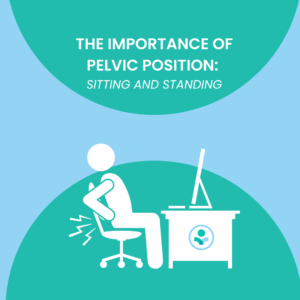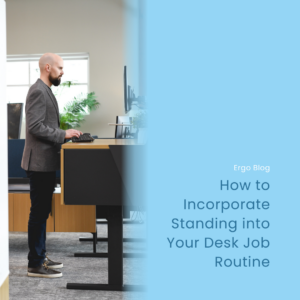Updated: Nov 3, 2022
3 Ergonomic Tools Laptop Users Must Have
When the world’s first mass-market laptop computer was introduced in 1985, it marked a turning point in the relationship between humans and technology. The Toshiba T1100 measured only 12 inches wide and weighed a mere 9 pounds, a truly portable computer. Since the laptop computer’s release more than three decades ago, it has only become more powerful, portable, and convenient, making it a nearly indispensable piece of technology in conducting business and personal affairs.
However, the laptop’s convenience and portability come at a cost. The same features that make the laptop computer easy to transport from one place to another, unfortunately, also cause poor ergonomic positioning. When using a laptop, most people sit in a hunched position with their head forward and chin lowered toward their chest in order to see the content on the laptop’s small screen. In addition to this forward head posture and increased neck flexion, using a laptop can also result in awkward arm positioning due to where the laptop sits while in use, usually on a lap or tabletop.
Does all this mean that using a laptop has to be an ergonomic disaster, though? Absolutely not. Fortunately, it is possible to use a laptop computer while also maintaining ergonomic health. With the addition of just a few accessories, the laptop computer can be transformed into an ergonomically friendly piece of technology. So here are 3 ergonomic tools laptop users must have.
1. Laptop Riser
As the name suggests, laptops are generally used while sitting on a lap, but they’re often sitting on a desk, table, or countertop as well. At any of these levels, the laptop screen sits in a low position that causes an extreme amount of neck flexion, because users have to tilt their heads to see the content on the screen. This puts additional weight and force on the spine.
That is why a laptop riser is a must-have ergonomic tool. The goal of ergonomics is to keep the head and neck in a neutral position, meaning the head should be forward-facing rather than tilted downward, and not held too far forward. To help achieve this, the top ⅓ of your laptop screen should be at eye level, and a laptop riser is a great solution. You can either purchase a laptop riser designed specifically for laptops, or you can use something already sitting in your office. Books, boxes, and even reams of paper can act as laptop risers.
When adjusting your laptop screen height, a good way to ensure it is at the proper height is to align your eyebrows with the top of the screen. Ask a friend to help you set the right height if you are unsure that you have the proper positioning. It is also important to be mindful of the distance at which you place your laptop riser from you. An arm’s length away is optimal.
Of course, while using a laptop riser solves the issue of the neck and head positioning, it also invites a new set of problems in regard to keyboard and mouse use. Using your laptop’s keyboard and mouse in this position is not ideal, so an external mouse and keyboard are recommended with this setup.
2. External Keyboard
While typing on a laptop keyboard, our wrists naturally rest on the hard surface of the laptop. The part of the wrist that makes contact with the hard surface of the laptop while typing is called the volar aspect. This area of the wrist includes a wide array of soft tissue, from arteries and nerves to tendons, ligaments, and more. Because of this, our wrists cannot tolerate prolonged pressure on this soft tissue area. This sustained pressure can cause friction and compression to the nerves in the wrist, which can be quite painful.
An external keyboard is a great solution for preventing irritation in this sensitive area of the wrists. It is best to use an ergonomic keyboard that allows the wrists to remain in a neutral position while typing. To envision neutral wrist positioning, think of the way a pianist holds his hands while playing, with wrists slightly elevated from the playing surface and fingers in a somewhat downward position.
Caution is advised when searching for an “ergonomic” keyboard, as this can be a broad marketing term that isn’t always a true reflection of the advertised product. The best ergonomic keyboards allow adjustments for wrist angle and height.
Keeping in mind the reason that many people use a laptop, the portability, there are some conveniently compact keyboards on the market also. If you travel often and need an external keyboard that fits nicely into a small bag, a foldable keyboard with an attached trackpad would be a great solution.
3. External Mouse
The trackpad is one of those necessary evils of the laptop computer that make it wonderfully portable but ergonomically unfriendly. Using the trackpad requires the wrist and fingers to be in an unnaturally raised position for prolonged periods of time, causing fatigue, strain, and discomfort.
To increase comfort when mousing on a laptop, invest in an external mouse. An ergonomic mouse will keep your wrist and fingers in a neutral position, reducing strain and fatigue while mousing. There are many ergonomic mouse options on the market, but it is recommended that you find an adjustable ergonomic mouse. This will allow you to adjust the angle of the mouse so it is “just right” for you. The more adjustable the product, the greater the chance it will suit your needs.
Also, check out our YouTube video below for a visual representation of the blog!