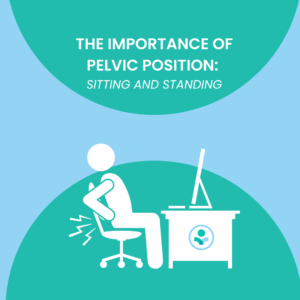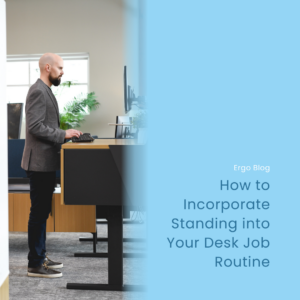Updated: Aug 24, 2023
10 Ergonomic Tips for Students
Enhancing Student Well-being Through Ergonomics: A Guide to Comfortable and Productive Study Spaces
Generally speaking, students spend a significant amount of their day in a seated position while learning, studying and completing assignments. However, prolonged periods of sitting especially in uncomfortable positions can lead to various health issues and hinder academic performance. That’s where the concept of ergonomics comes into play. By understanding and implementing ergonomic principles, students can create study spaces that promote both comfort and productivity. In this blog post, we will explore the importance of ergonomics for students and provide practical tips to design ergonomic study spaces.
Understanding Ergonomics: Ergonomics is the science of designing and arranging workspaces to fit the individuals who use them. It focuses on optimizing the interaction between people, their tasks, and their environments. When it comes to studying, applying ergonomic principles ensures that students can maintain good posture, minimize strain on their bodies, and reduce the risk of musculoskeletal disorders.
Creating an Ergonomic Study Space:
1. Ergonomic Desk and Chair: Start by investing in a suitable desk and chair combination. Look for an adjustable desk that allows you to set it at the right height, so your arms rest comfortably on the desk surface while maintaining a 90 to 100-degree angle at the elbows. Your chair should have proper lumbar support and be adjustable to maintain a neutral spine posture. The height of the chair should match up with your popliteal height (the space behind your knee).
2. Lighting: Proper lighting is crucial to reduce eye strain and fatigue. Utilize natural light whenever possible, but also ensure that your study area is well-lit with a combination of ambient and task lighting. Avoid harsh glares and shadows on your workspace. Task lighting is designed to illuminate papers (not monitors). If you find yourself leaning forward to see better, check to be sure there is enough light in your workspace. If you are thinking there may be too much light in your workspace, bring a mirror to your workstation or use your camera in selfie mode. If your pupils are small, this is an indicator that there is a lot of light for your eyes to process.
3. Organization and Accessibility: Keep frequently used study materials, books, and supplies within easy reach to minimize unnecessary stretching or bending. Use desk organizers or storage solutions to maintain a clutter-free workspace, allowing for a clear mind and better focus. Stowe away any unused materials or objects to allow for an increased ability to focus.
4. Breaks and Movement: Even with an ergonomic study space, it is important to take regular breaks and incorporate movement into your study routine. Stand up, stretch, and walk around to prevent stiffness and promote blood circulation. Create a goal of standing, stretching, and moving about every 30-60 minutes.
5. Mindful Posture: While having an ergonomic setup is essential, maintaining proper posture is equally important. Sit with your back against a supportive chair, feet flat on the floor (or on a footrest if the desk and chair are too tall), and shoulders relaxed. Avoid slouching or hunching forward, as it can strain your neck and back.
6. Books and Paper Documents: If you are readying a book or paper document, prop these items in front of you at an angle which will help to reduce a forward head position and also will reduce increased neck flexion.
7. Sitting Alternatives: There are other positions to explore besides sitting. Try lying on your stomach, listening to a lecture or assignment while walking, or quiz yourself while lying on your back.
8. Power Zone/Golden Zone: Keep commonly used items within a 12-inch reach (for adult sizes). The length of reach would be shorter than this for younger students. By reducing your reach you are reducing the repetitive activity to your shoulders and upper back.
9. Monitor Placement: Position your monitor directly in front of you, at eye level. This setup ensures that you don’t strain your neck by constantly looking down or up. Consider using a monitor stand or an adjustable arm to achieve the correct height and distance.
10. Keyboard and Mouse: Use an ergonomic keyboard and mouse to prevent hand and wrist strain. These devices are designed to support a natural hand position, reducing the risk of repetitive strain injuries. Additionally, position them at a height where your arms can rest comfortably and your wrists remain straight.
By implementing ergonomic principles, students can significantly enhance their well-being, comfort, and productivity. A well-designed and ergonomically optimized study area promotes proper posture, reduces the risk of musculoskeletal issues, and allows for focused and efficient studying. Remember to regularly assess your study space and make necessary adjustments to ensure optimal ergonomic conditions. Prioritizing your physical well-being while studying will help you achieve academic success while maintaining a healthy and balanced lifestyle.
Check out our YouTube video below for a visual representation of the blog!